Mette Nielsen | 09/04/2025
How to SEO the lazy way: six steps
Maybe you offer SEO to your customers. Maybe they handle it themselves. This guide makes it easy regardless of which model you choose.
There are a million different things one can do to optimise a website for SEO.
Sure, the best thing would be to have an SEO wizard or a team at hand. But that's not the reality for most of us, including your small business customers.
In this guide, we focus on the easy actions anyone can take, without spending a lot of time.
Feel free to forward this guide to your customers–or give them this white label version.
Step 1: Conduct lazy keyword research
Most small business owners can't set time aside to learn complex SEO keyword tools, or conduct lengthy analyses. However, even the busiest of SMBs can set aside half an hour to jot down some keywords based on common sense.
If they're feeling extra savvy that day, they can sprinkle in some analyses using free tools to check their assumptions.
How to find keywords using your own knowledge
- Think about what the ideal website visitor would be looking for. What might they search for to get those results?
- Ask ChatGPT for suggested keywords. This approach can give you a starting point. You can then alter the keywords based on your own knowledge.
- Look at what keywords competitors are using.
- If your customer sells sunglasses, their ideal visitors might search for phrases like:
- Cheap sunglasses
- 60s sunglasses
- Aviator sunglasses
- Gradient tint sunglasses
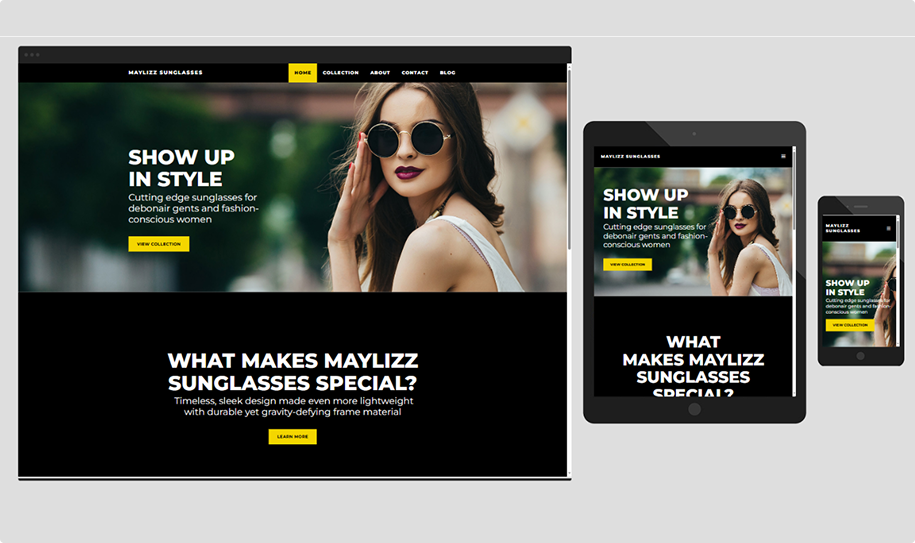
Step 2: Write Alternative Text on images and links
In the past, search engine algorithms were a little less sophisticated than they are now, and people would stuff every ‘invisible’ area, such as image names and Alt Text, full of keywords to trick the engines into ranking their sites higher.
While keyword stuffing is ineffective and can actually harm your rankings, engines do still take invisible content - such as Alt Text - into account.
How to write good Alternative Texts
- Alt Text exists to make websites more accessible, so it should be written for humans first (not robots).
- A visually impaired user might for example have Alt Text read out loud to understand the context given by the images.
- Consequently, the most important thing is that the Alternative Text accurately describes the picture or graphic.
- However, you can still ease some keywords into the Alternative Text where it feels natural.
- Let's say your customer's web shop features a photo of a woman wearing one of your popular styles.
- An Alternative Text to this photo could read something like this: 'Young woman wearing round sixties sunglasses.'
- That way, you include the keyword 'sixties sunglasses' but it is still mostly descriptive to human visitors.
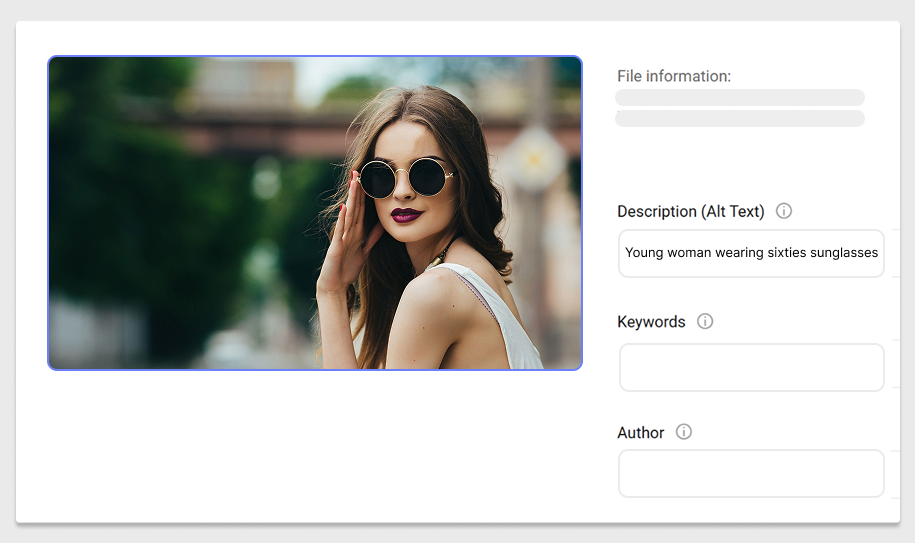
Step 3: Write meta titles and descriptions
The meta content is the summary text of a given page or post. It is what people see on the results page when they search for something on Google. And it's what will (hopefully) persuade them to click on your results.
If the meta text results in lots of click-throughs, the search engine will conclude that your website is relevant, and they will rank your content higher.
How to write a good meta title and description
- Keep descriptions within the character limits
Character limits are good to keep in mind, but it's more important that you write a punchy message instead of hitting the exact character count. - Use an active voice and include a call-to-action
Google doesn't use meta content to rank your website. It only looks at the click-through-rate of a given search result. So, your most important job is to create a meta title and description that will make people click. - Be accurate and descriptive
The title and description should give an accurate idea of what the page will be about. Visitors may bounce if they end up somewhere they did not expect. - Create new meta content for each page
If you use the same content for multiple pages, they will all appear the same in search results. It's better to leave the meta content blank on some pages, rather than re-using content. If left blank, Google will show snippets from the page in search results instead.
How to create meta titles and descriptions in the Mono Editor
The Mono Editor makes it easy to create unique meta titles and descriptions for each page.
- Under Content> SEO> SEO page settings, you can view a full list of all the pages and their meta content.
- This overview makes it easy to spot if you've missed anything.
- Simply add titles and descriptions to each page in the list and click save.
- If you want to be extra efficient, you can even use Mono’s AI text generator. Just click the magic wand button and content is generated based on the website information.
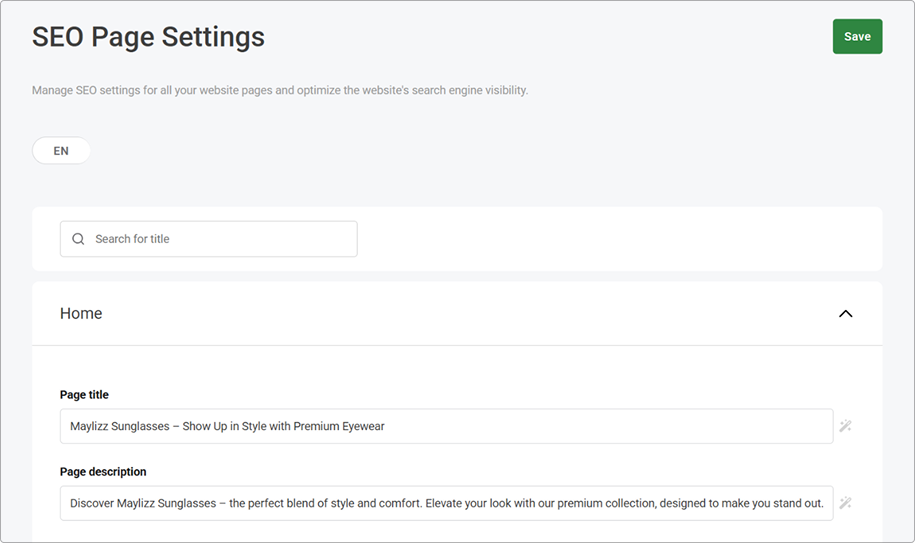
Step 4: Fix dead links
Dead links hurt your rankings.
A dead link happens if, for example, you delete a page, but search engines still try to access the page. Because the page no longer exists, the link is 'dead'; search engines conclude that the page (and if there are a lot of dead links, the website in general) is not up to date and thus not relevant.
To make sure that doesn't happen, you can create a so-called '301 redirect'.
It sounds technical but it just means that you redirect search engines (and humans) to another page, if they try to follow a dead link.
How to set up redirects in the Mono Editor
- Create a list of links that no longer lead to any page. These could be links to pages you have deleted in the past.
- Go to Content> 301 redirects.
- Copy the URL of the dead page into the field next to the page you want to redirect to.
- This redirects visitors and bots from the dead link to the new page.
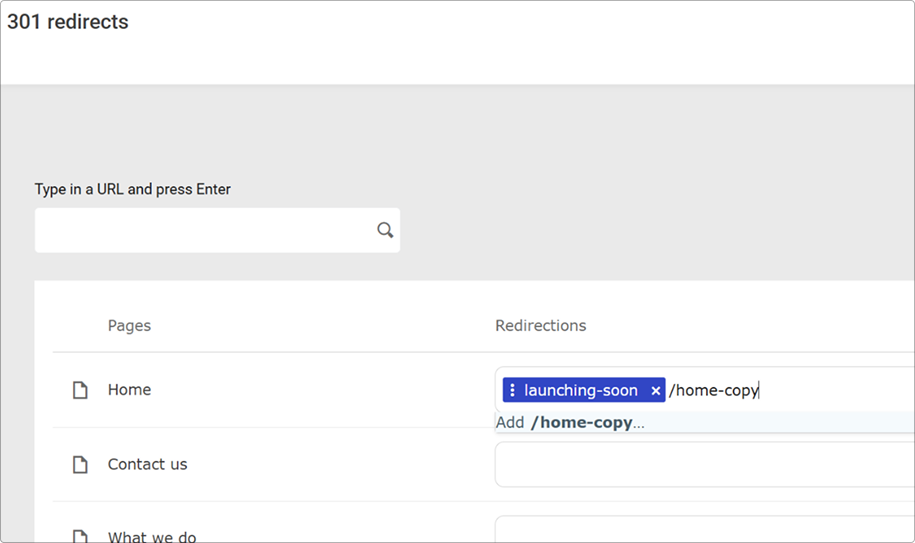
Step 5: Apply H-tags
H-tags (short for Heading Tags) describe the structure of text on a web page.
They are important for SEO because:
- They help search engines understand the structure, main topics, and content hierarchy of a webpage.
- Placing keywords in your H-tags (especially H1 and H2) gives them more weight in SEO, as Google pays extra attention to them.
Understanding H-tags
H-tags range from H1-H6 where H1 indicates the highest level structure (usually a main title on a page), H2 would be assigned to main headings, and H3 for subheadings, etc.
How to assign H-tags in the Mono Editor
- Double click on a Text Module. This will make the Text Editor ribbon appear.
- Highlight the text you want to add the H-tag to.
Choose an H-tag from the drop-down of the text editor ribbon. Here, we'll choose H2 because it's the highest level of heading after the main title.
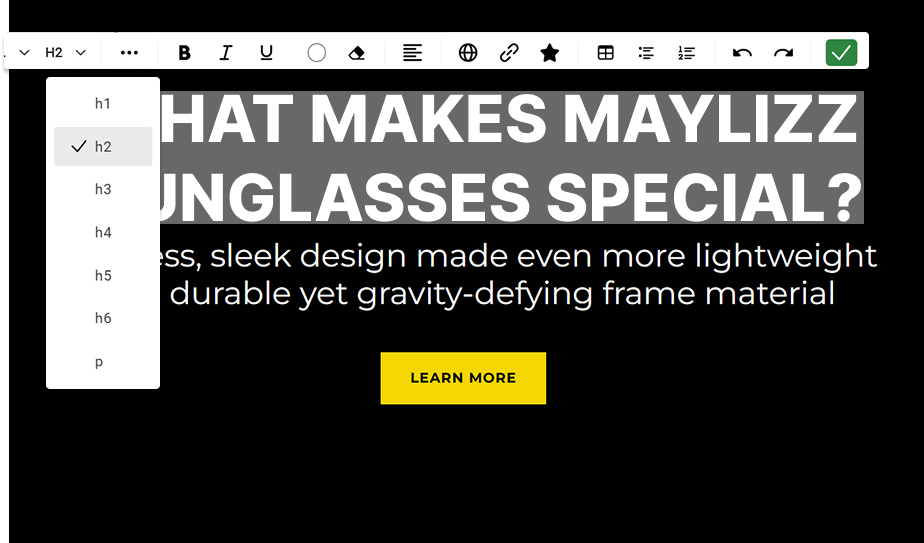
Step 6: Use Mono’s SEO checker to diagnose any issues
You are almost done!
Now, you just need to check that you haven't missed anything.
That's easily achieved with Mono's SEO checker.
- Navigate to Content> SEO> SEO checker (the first page you land on). Here, you will get a full list of areas where you can improve your SEO.
- If there is a yellow exclamation mark next to the page name, it means that the SEO checker has found improvements you can make.
- If there is no exclamation mark, you are golden. Everything is optimised, and you can sit back and rest assured that the website is set up to be found by search engines.
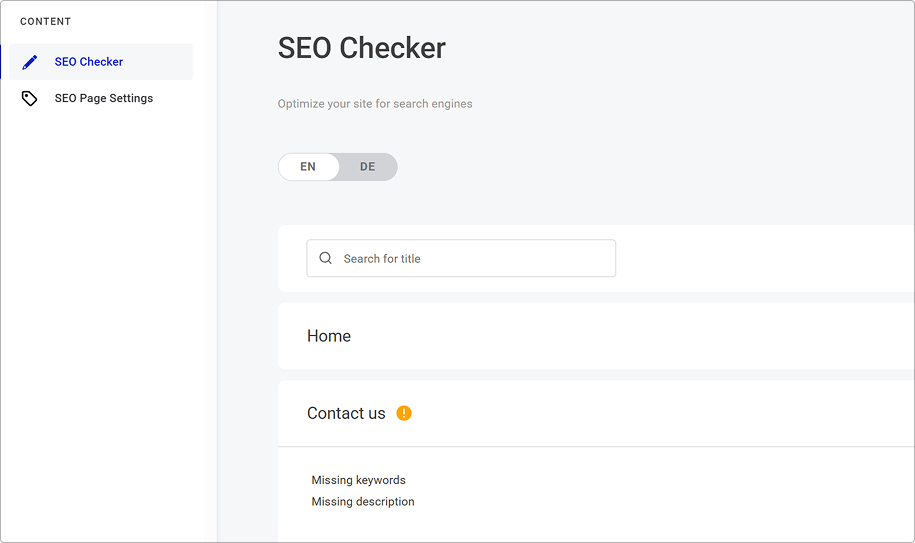
In the above example, we are missing a page meta description on the Contact us page. The SEO checker is also encouraging us to add keywords to images. Keywords can be added to images under File Manager - but Google no longer uses keywords to rank websites, so this is an optional step.
The Home Page is perfectly Search Engine Optimised, as it does not feature a yellow exclamation mark.
Wrapping up
SEO is not only for the experts who have the time and technical expertise to run hour-long analyses and write blogs on all the current trends. It is very much also a low-investment, achievable - and extremely important - best practice that anyone can apply to their websites.
If you learned something new, maybe your SMB customers will, too. Feel free to sharethis white label SEO guide with them, covering the same points as this article.
About Mono Solutions
Mono Solutions offers a website platform designed for enterprises operating in the European market. With GDPR compliance, accessibility and languages at the core of our offering, we make it easy to build and maintain large website portfolios across European markets. Want to learn more? We are always happy to walk you through the platform and answer any questions. Book a meeting here to get started.