Julianna Carlson-van Kleef | 27/08/2024
Create your own AI website template
This post covers: How agencies and digital service providers can create their own AI design templates to enhance speed of production.
“Create your own AI website template.”
Sounds simple, but what is an AI website template? How do you define an AI template?
Well, let's get some help. As defined by ChatGPT:
An AI website template is a pre-designed, customizable web template that incorporates artificial intelligence (AI) features or functionalities, enabling users to create websites with advanced capabilities quickly. These templates can range from simple static pages with basic AI elements to complex, dynamic websites that leverage AI for various purposes.
AI website templates enable developers, businesses, and non-technical users to quickly build sophisticated websites with advanced AI capabilities, enhancing functionality and user interaction while reducing development time and effort.
For example, an AI website template can refer to either:
- A design template that allows you to add AI-generated content using AI tools in your website builder.
- A design template that automatically updates with client-specific AI-generated content each time it is used.
Mono Platform supports both definitions, but when we mention our new Mono AI design templates, we mean the second definition.
In the Mono Platform, AI tags are the essential feature of an AI template. AI templates are used in our Quick Creator AI tool for quick website creation. With our new AI tag functionality, partners have the ability and creative freedom to easily build AI templates in a no-code environment to better serve their potential and existing SMB customers. These tags help identify and generate website elements, making large-scale website creation more efficient.
What are AI template tags
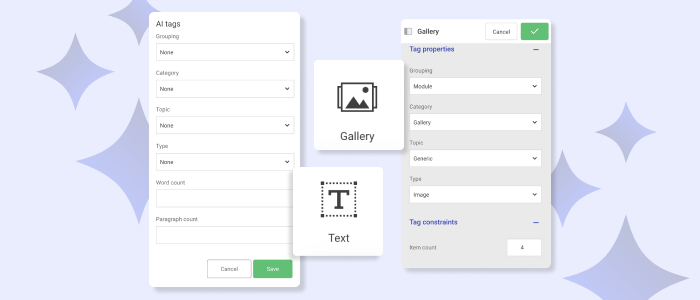
The AI tag enables the Mono Platform to identify which website elements should be created by AI. AI content can be used in Text and Gallery modules with AI tags. For instance, adding service-related tags to a text module will generate custom, relevant texts for a section about the prospect's services.
How AI template tags help
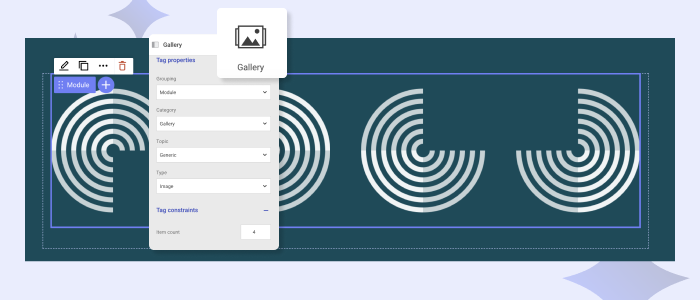
AI template tags let Mono Partners create custom AI templates for the Quick Creator AI flow. Add AI tags via the Module Menu overlay (Text and Gallery modules) and the Text Editor (Text module).
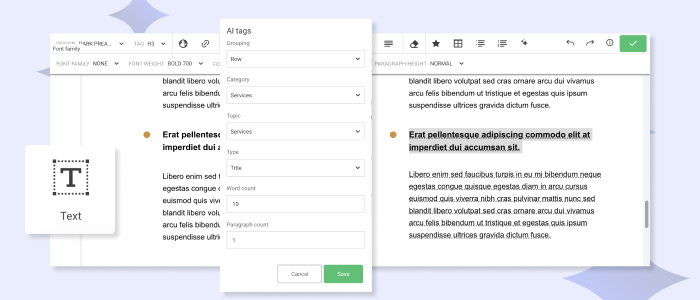
Follow these steps: set your Tag Properties, then set your Tag Constraints.
AI template tag properties:
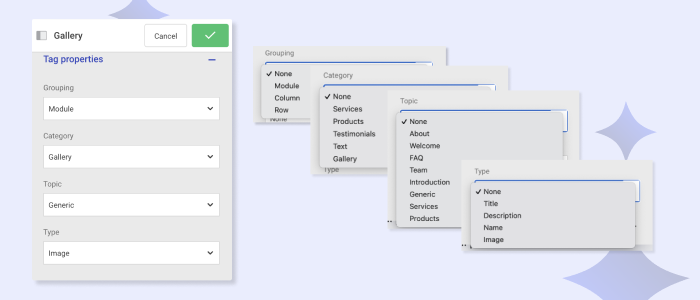
- Grouping:
Choose whether the text/visual is a standalone element or part of a larger, related content group by selecting module, column, or row. For example, select "Module" for a standalone Header title or "Column" or "Row" for related, grouped content like a services section with service titles and descriptions.
- Category:
Categorize the content. Choose from Services, Products, Testimonials, Text, or Gallery. (These categories correspond to the created content categories in the Quick Creator AI flow.)
- Topic:
Further define the content topic. Choose from topics such as About, Welcome, FAQ, Team, Introduction, Generic, Services, or Products.
- Type:
Choose the content type from Title, Description, Name, or Image.
AI template tag constraints:
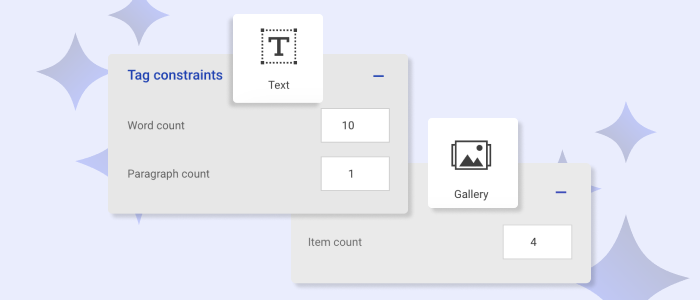
Set numerical constraints for content elements, specifying the preferred word, paragraph, or image item count based on previous tag properties.
Item count appears for the Gallery Module. Word count and Paragraph count appear for Text Modules.
- Word count:
Set the maximum number of words for the text.
- Paragraph count:
Set the preferred number of paragraphs.
- Item count:
Set the number of visual elements to upload in the Quick Creator AI flow.
How AI template tags work
- Creating Templates:
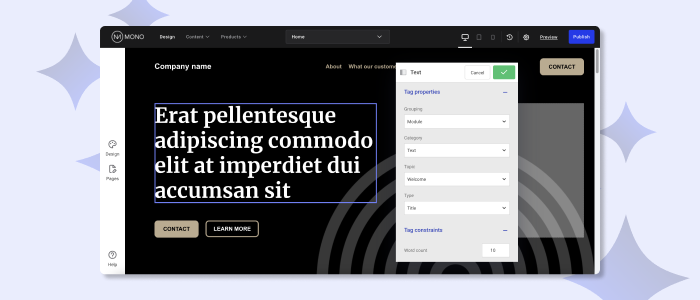
Templates are created with AI tags applied to content blocks (modules) in Mono Editor. These tags include properties and constraints for guiding content grouping and creation.
- Generating Content:

When a template is chosen in the Quick Creator AI flow, AI tags help determine the number and type of website elements to generate. The AI tags and built-in prompts work together to produce relevant content.
- Syncing Content:
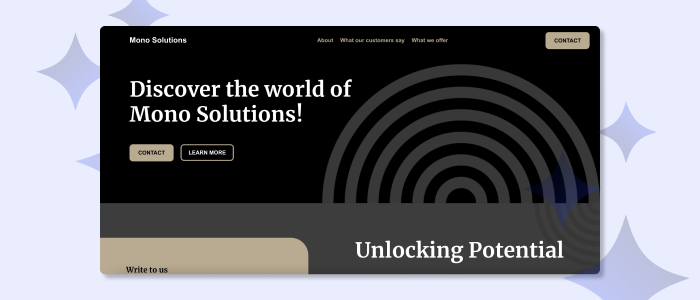
The AI-generated content is synced with the AI tags. Once the site is viewable in Mono Editor, the content is automatically updated and placed in the appropriate sections of the site.
- Reusing Templates:
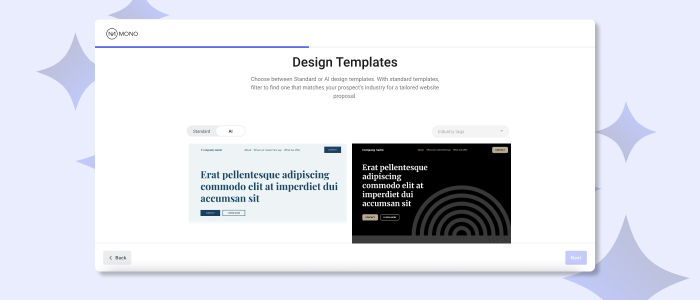
Partners can repeatedly use the AI website template in the Quick Creator AI flow to generate new sites for buyers or existing customers, with content creation and placement handled by AI and global data tags.
Interested in quick website creation at scale?
Are you an agency, or other website builder reseller, looking to combine quick content creation and custom AI-powered website templates for selling at scale? Then contact sales today to hear more about how Quick Creator AI can help enhance your speed of production, reduce content creation stopgaps, and help your fulfilment teams save time.
About Mono Solutions
Mono empowers digital agencies, telcos, SaaS, WaaS and other resellers with an all-in-one website building solution and multi-site management tool that can simplify and optimize the process of selling, building, and managing client websites. Operating exclusively B2B2B allows Mono to focus on the unique challenges and opportunities of digital resellers, our partners. We are not just a vendor. We are your business partner. Want to see how our platform can support your business growth? Reach out to our team today to get set up with a free demo account.